Below is a list of all the sections of My JumpVault that make it great!
Once the user logs in to the system, he or she will have instant access to critical documents, information, resources, and other helpful tools. In addition to the document and resource features, My JumpVault has many features aimed at usability, user engagement, and management reporting. Youth are rewarded for using the system by receiving additional storage space and even coupons for local services and merchandise.
Prompts and gauges show progress and nudge users and workers to upload all “critical” documents, defined by and configured for the local jurisdiction.
On the left-hand side of the user’s screen are 14 links to content sections: My Dashboard, My Identification, My Education, My Calendar, My Employment, My Photos, My Rights, My Money, My Contacts, My Messages, My Health, My Housing, My Activity, and My Profile. The youth or worker will be prompted to upload all critical documents identified in each section. Achievement is documented in the progress bar for each section and rewards are granted at certain milestones. Resources are also available in various sections to guide the user to helpful tips and tools.
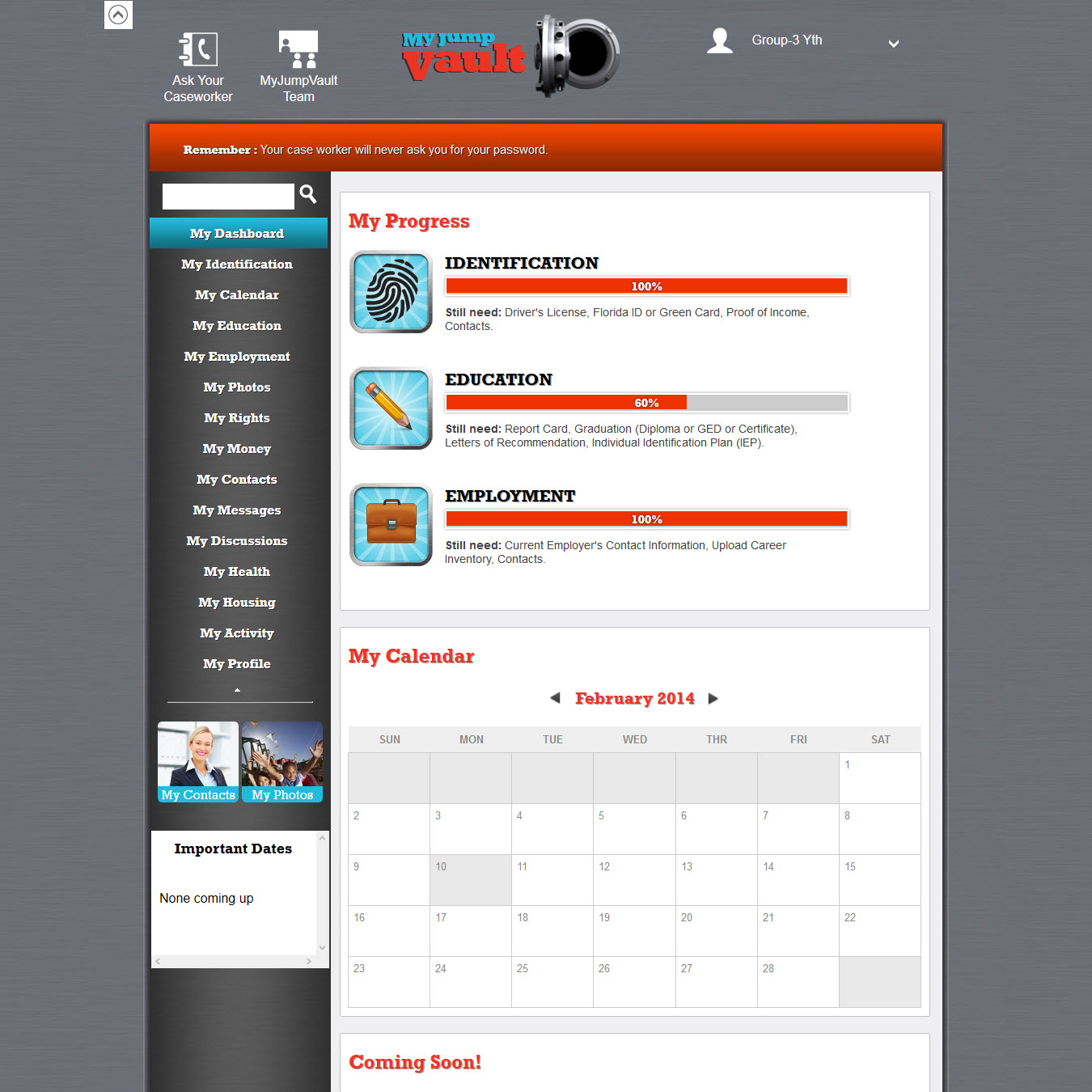
My Dashboard allows the user to see an overview of his or her progress. It also enables a Search function of the site as well as providing links to the 13 other content sections. A user can also get a quick view of his or her Calendar and Coming Soon! Announcements from the Dashboard screen.
My Identification allows the user to track progress for and upload multiple identification-related information, such as driver’s licenses, birth certificates, social security cards, etc. It helps the user see at a quick glance what still needs to be uploaded, and even provides helpful links, such as “How to apply for your Birth Certificate". Also, on the left-hand side of the screen the user can track total progress complete and monitor whether important dates are coming up.
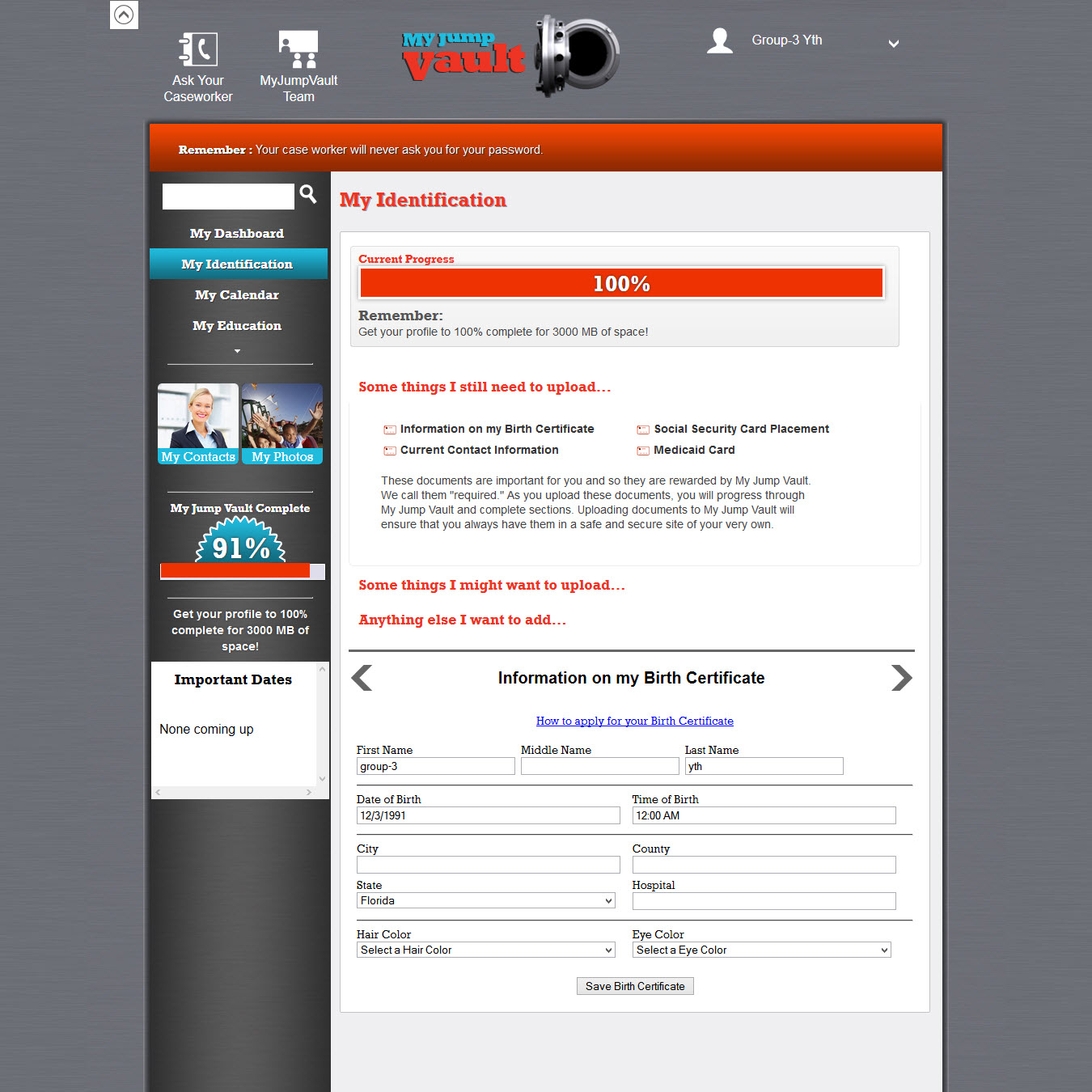
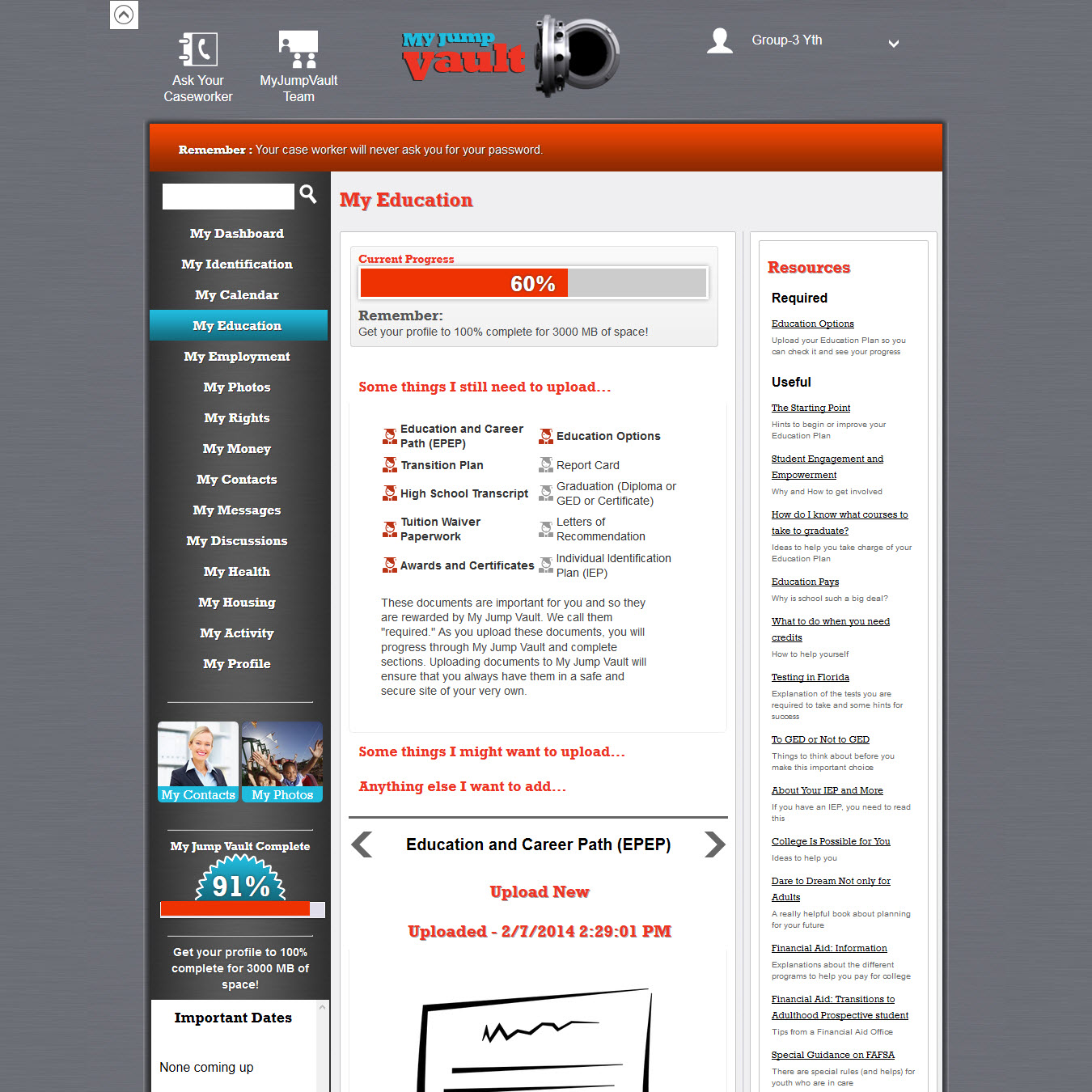
My Education allows the user to upload and track important documentation related to his or her education—from a high school transcript, or a GED / diploma, to letters of recommendation and his or her Education and Career Plan (EPEP). Prompts remind the youth how important certain documents, are and that rewards are given when documents are uploaded promptly. Resource links provide additional information, guiding the user on beginning the Education Plan, which courses are needed to graduate, testing, and why school matters.
My Calendar allows the youth and case worker to add events to the youth’s calendar and monitor them closely. An “Important Events” feature available on the left-hand side of every content section screen shows important dates coming up. This feature enables youth to track court dates as well as various community events.
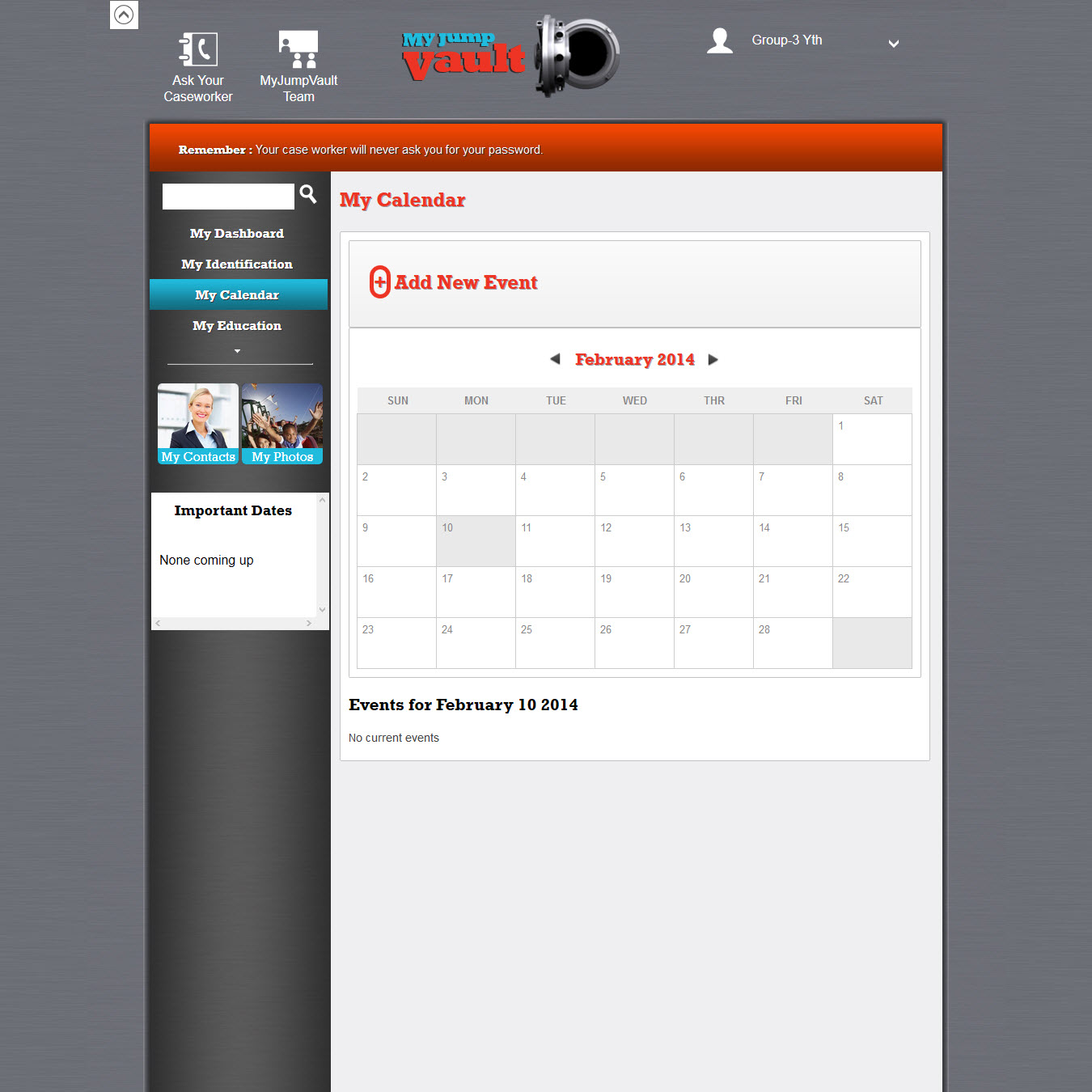
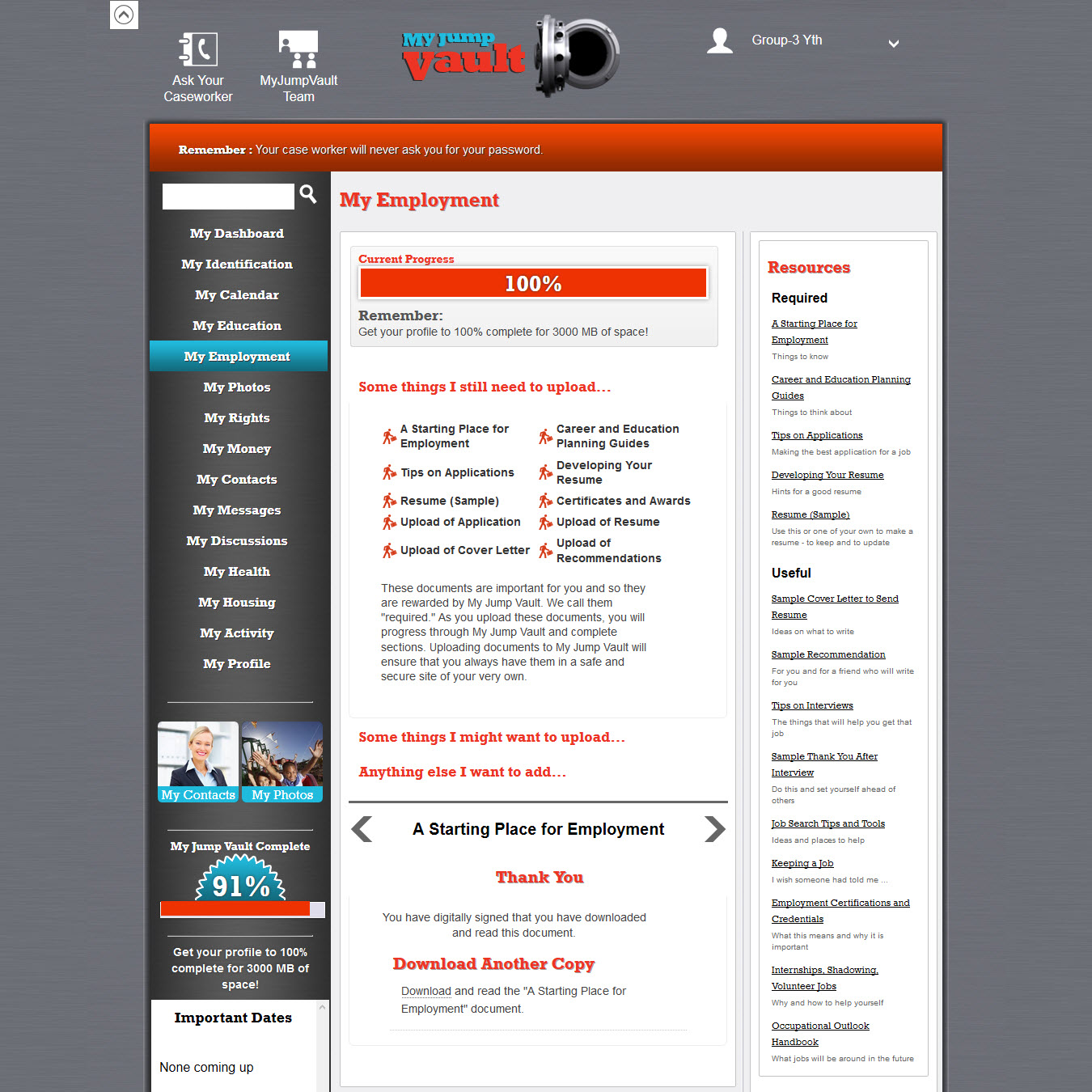
My Employment allows the user to upload and manage documentation to help him or her prepare for and track employment opportunities. Available to youth are tips on completing job applications, sample resumes, career and education planning guides, and help with developing a strong resume.
Additionally, resources are provided to links tried and tested by other foster care youth that provide additional help for interviewing well, how to keep a job, and internships and volunteering opportunities.
My Photos gives youth a place to upload images and store them for future use. Whether for fun or for other uses, this feature enables personal memories to be kept safely and securely and is a favorite among My JumpVault users—especially since images can be taken directly from a smart phone or tablet and instantly uploaded into My JumpVault.
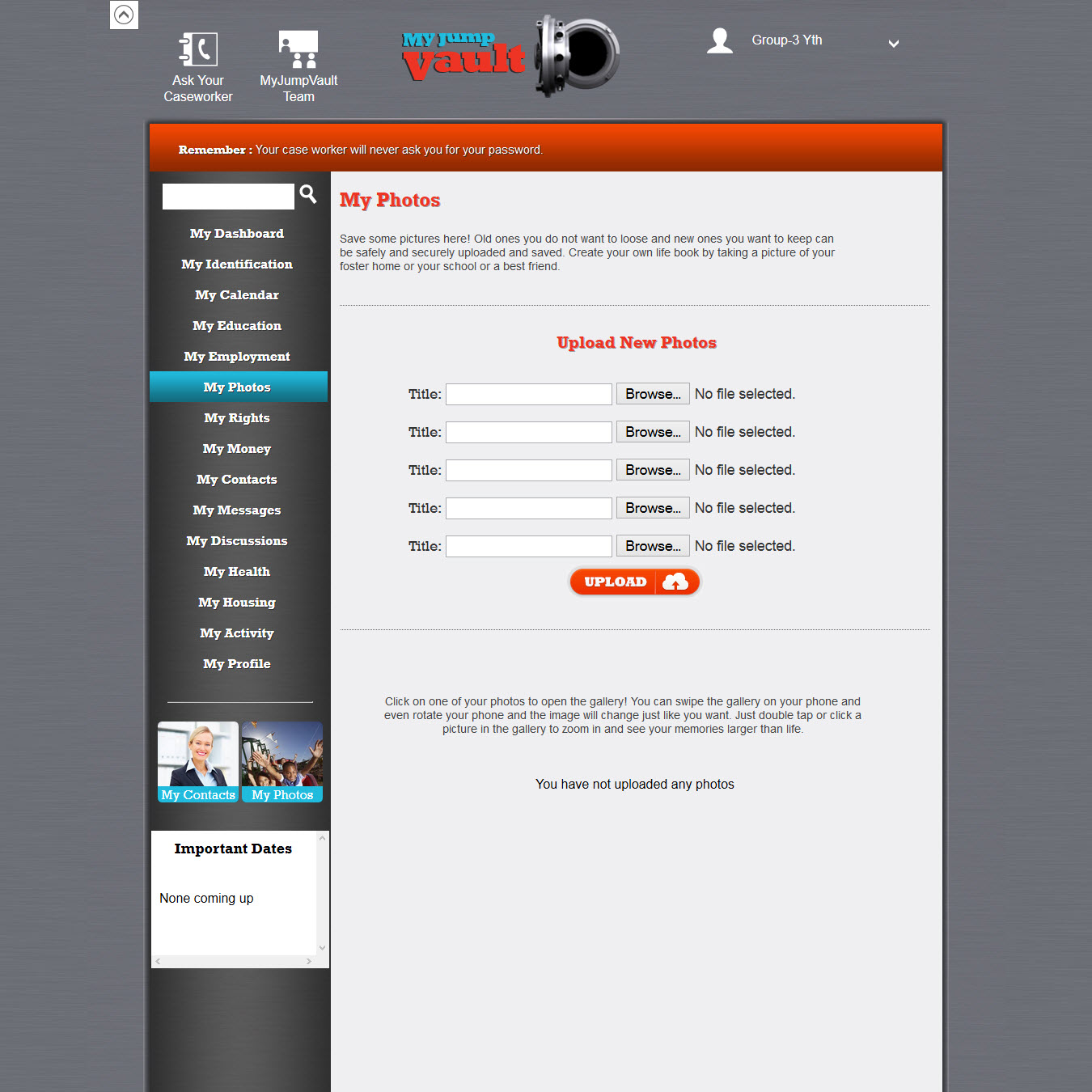
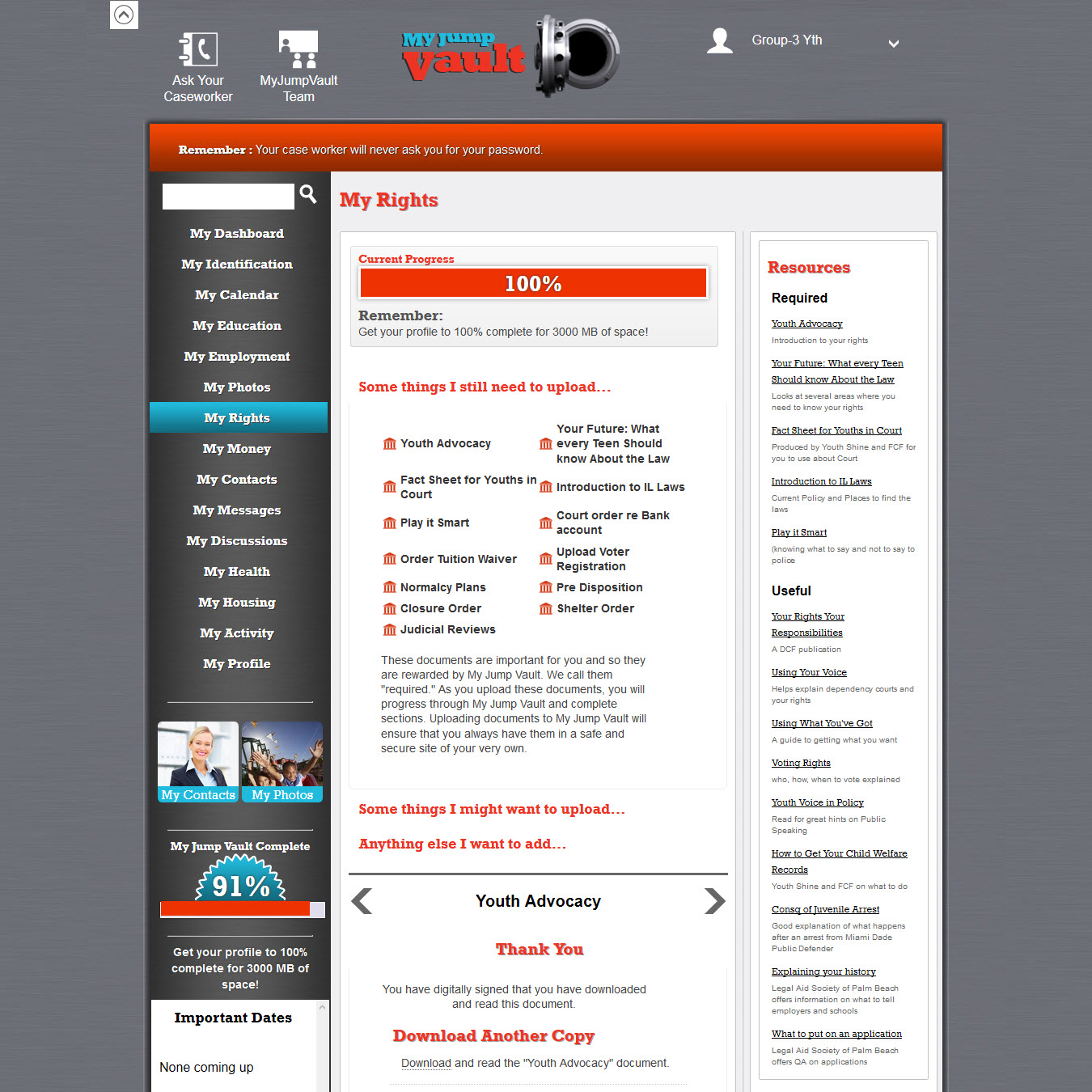
My Rights gives the youth a place to navigate through an array of links to documents and guidance pertaining to his or her rights. This is an important site as it enables self-education in many vital areas that help the youth maintain self-assurance and self-reliance as he or she moves through the foster care system. Additional resources are made available through links to court fact sheets, introduction to various laws, how to get your child welfare records, and the consequences of juvenile law.
My Money allows the youth to upload and track documentation pertaining to his or her finances. Sample budgets are provided as well as guidelines for understanding financial rights. Additional resources are provided through links to tips on budget planning, money management, and the risk of using debit cards.
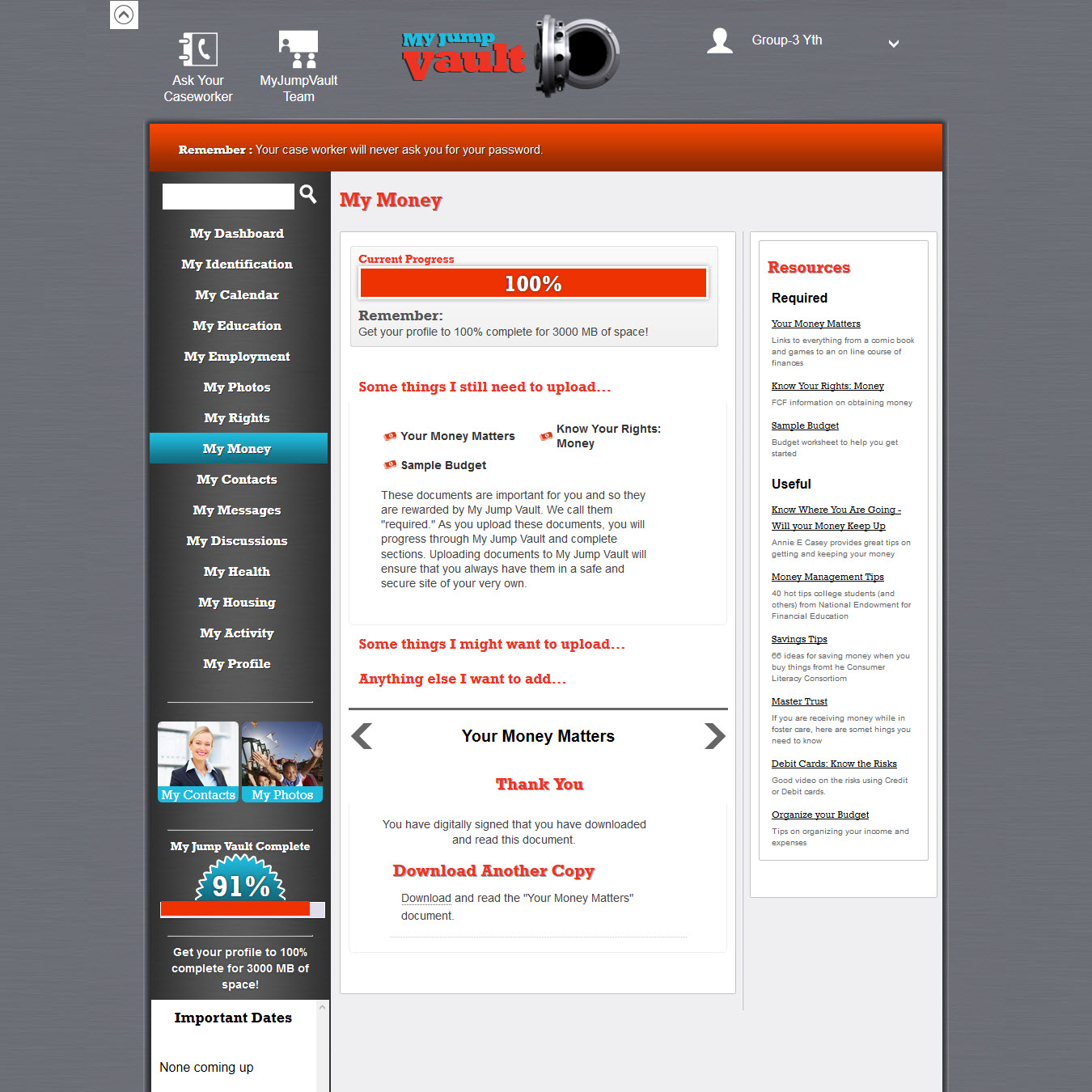
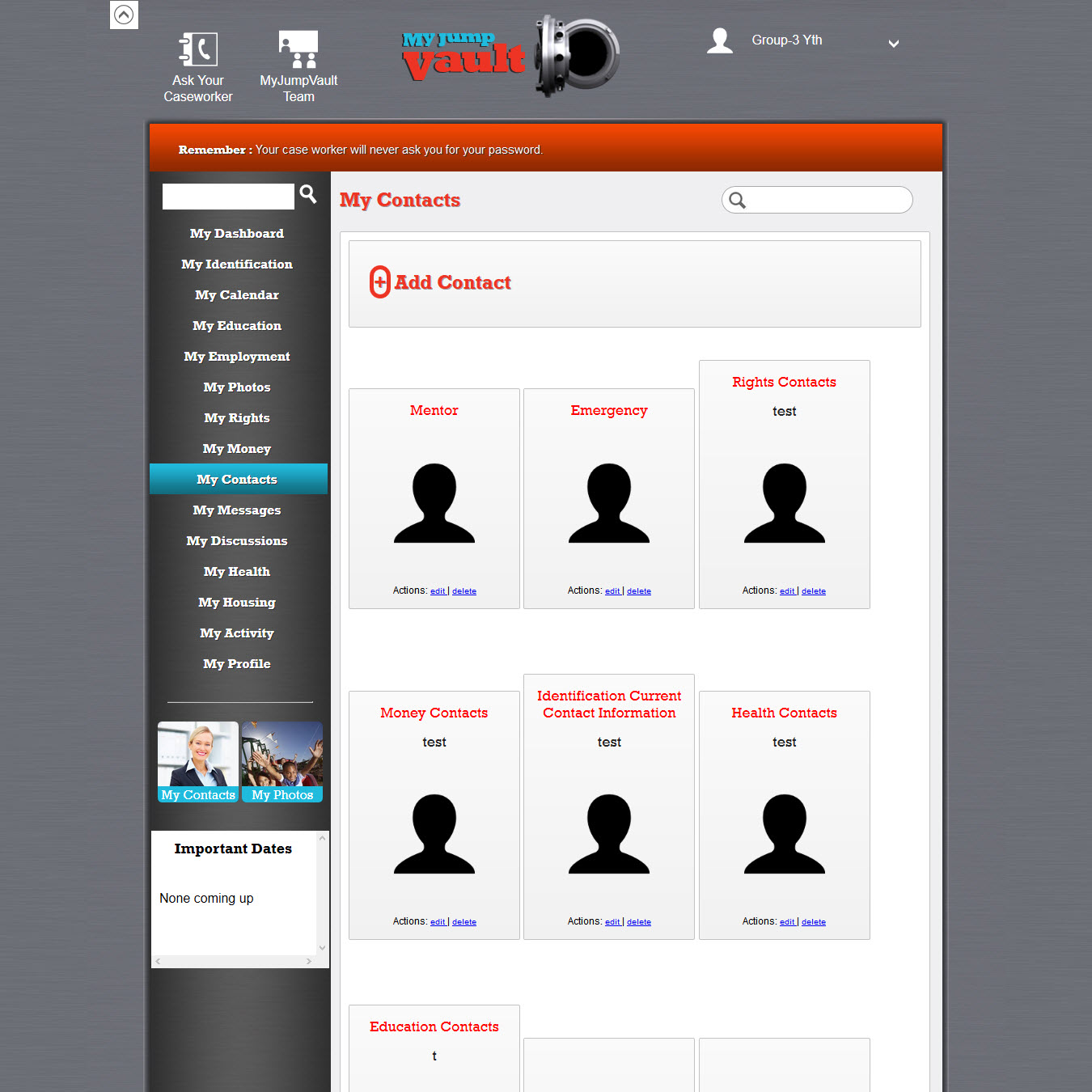
My Contacts provides a familiar way for youth to add and maintain contact information for friends and other people.
My Messages works like standard email, but is conveniently located within and integrated with contacts stored in My JumpVault. Youth can keep track of important and unread messages as well as store other messages. This is helpful as well as it facilitates case worker-youth communication.
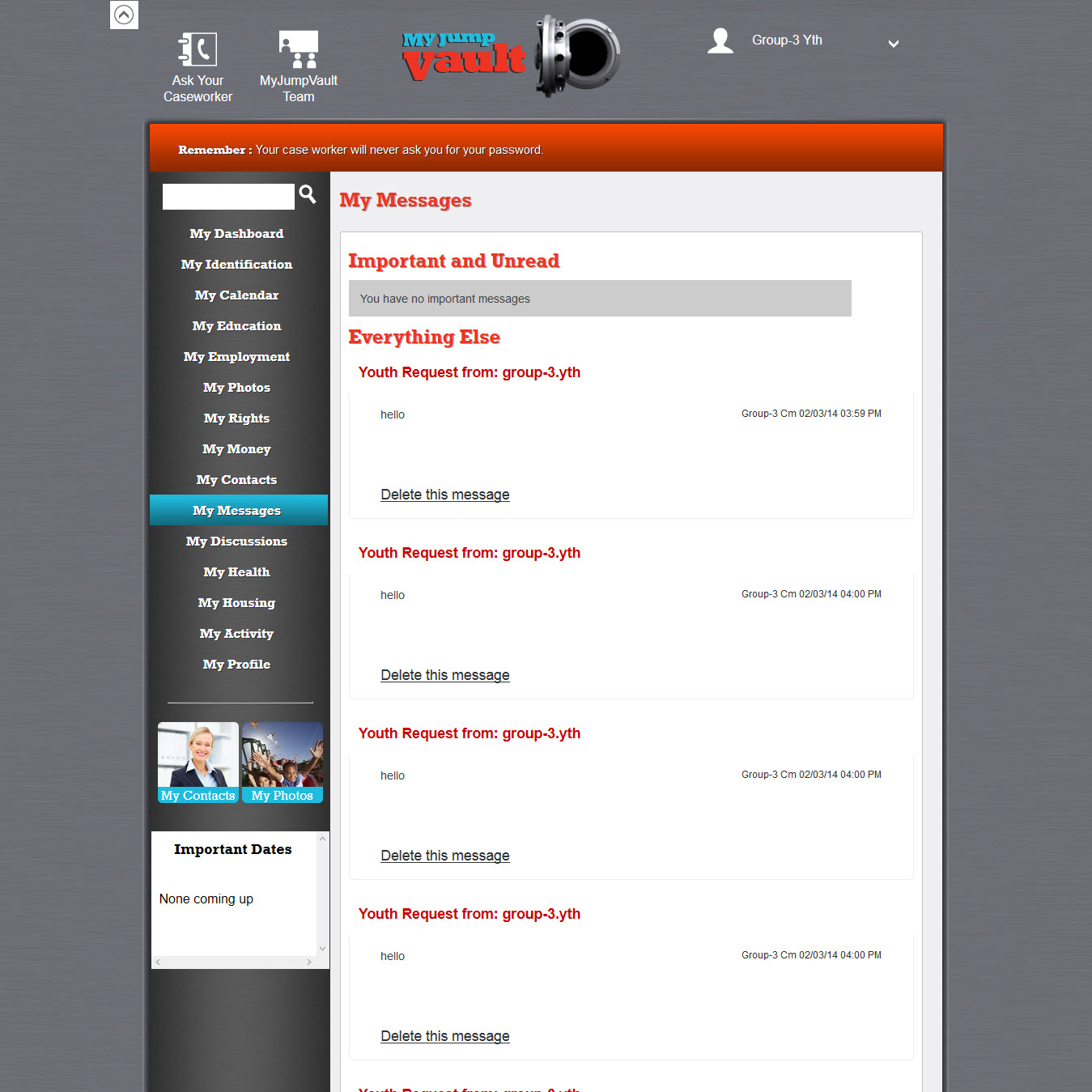
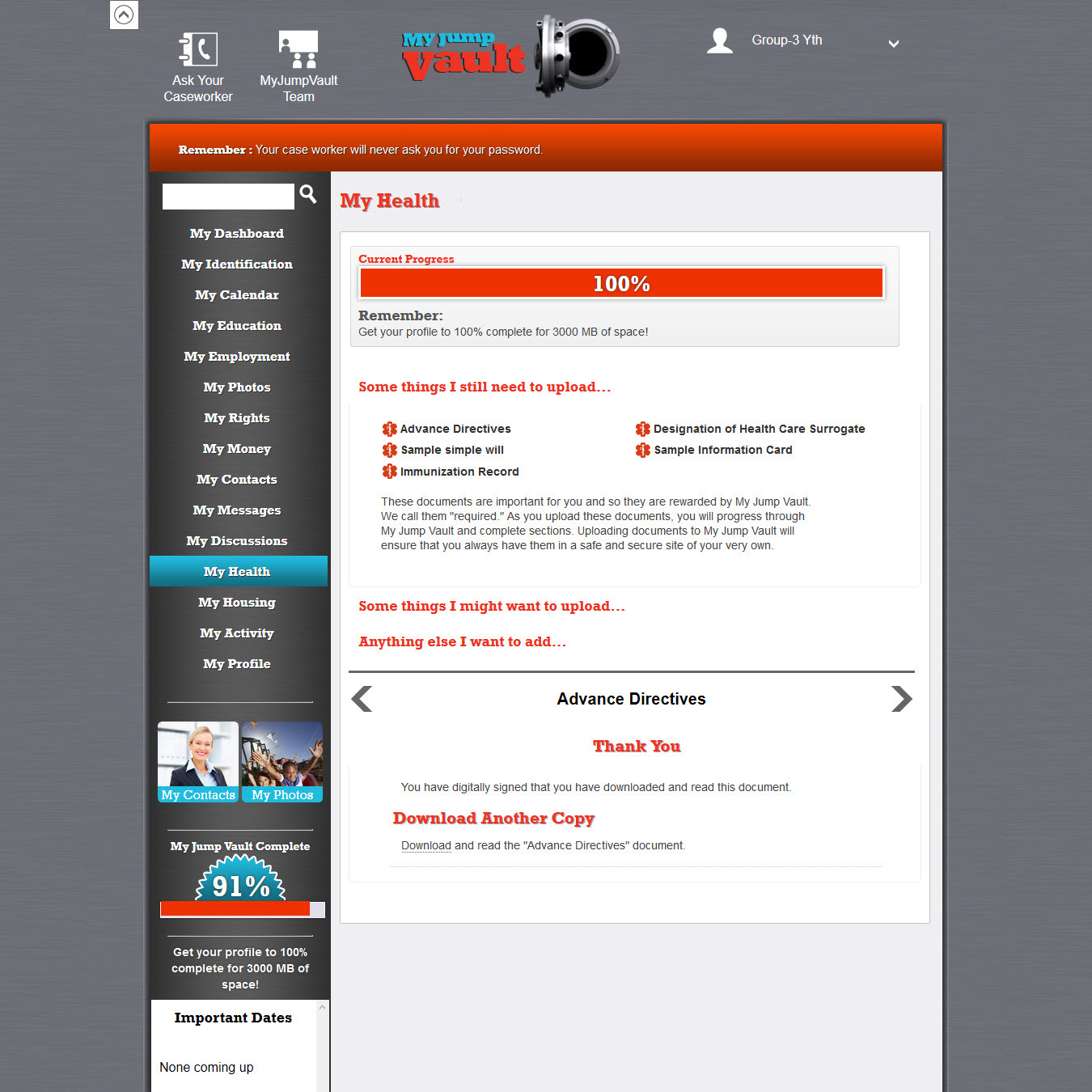
My Health allows youth to upload and manage a variety of health-related information. This is a very important feature in ensuring doctor's appointments are prepared for, insurance information is handy, immunization records are accounted for, and health care surrogates are documented. Additional resources are provided through links to sample information cards, tips on how to live healthy, health and parenting tips for teens, and medication guides.
My Housing enables youth to document and track housing. Documents such as “A Place to Live” can be downloaded, completed, and signed. Other information can also be accessed, including guides such as “On Your Own But Not Alone”. Additionally, helpful resource links direct youth to tenant rights and tips.
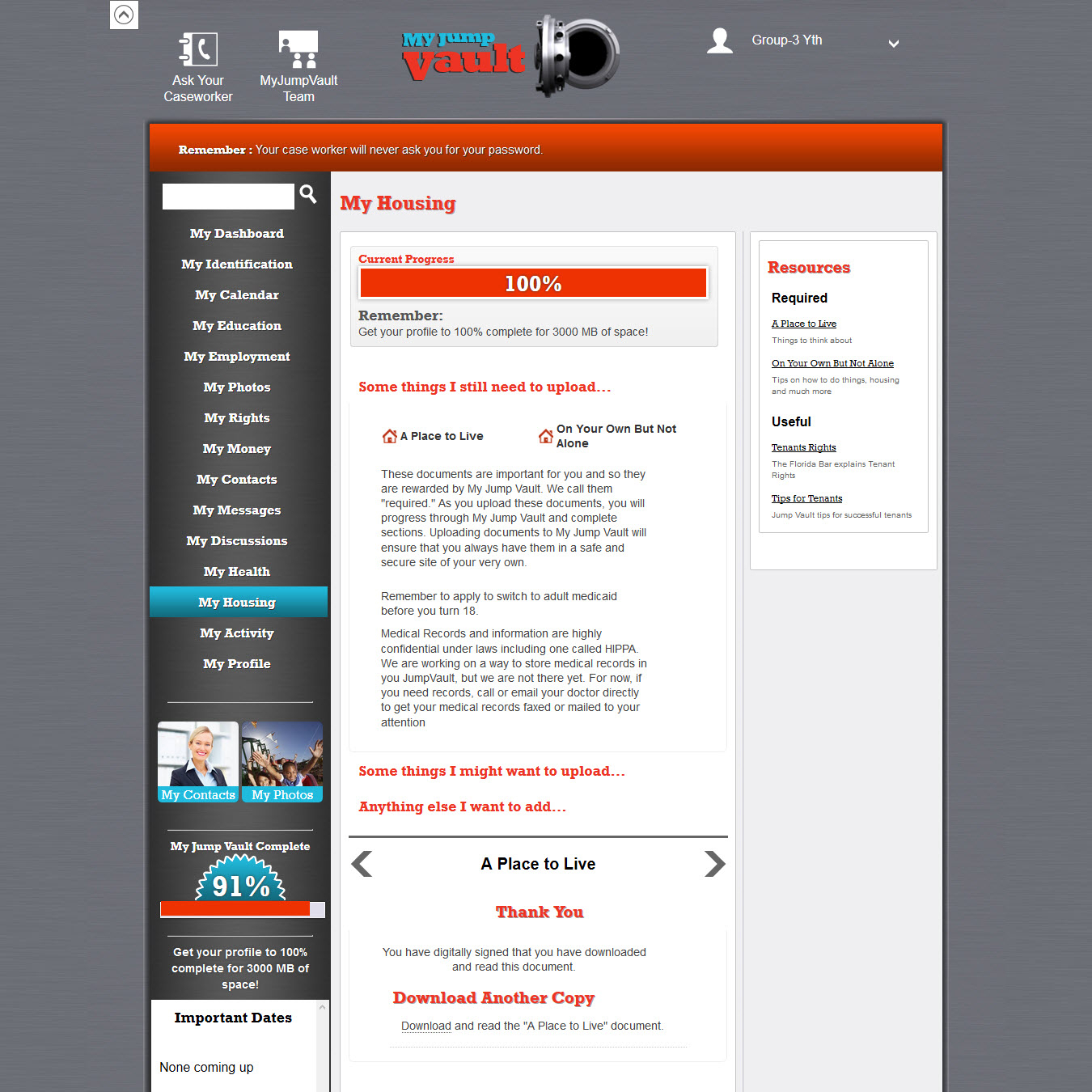
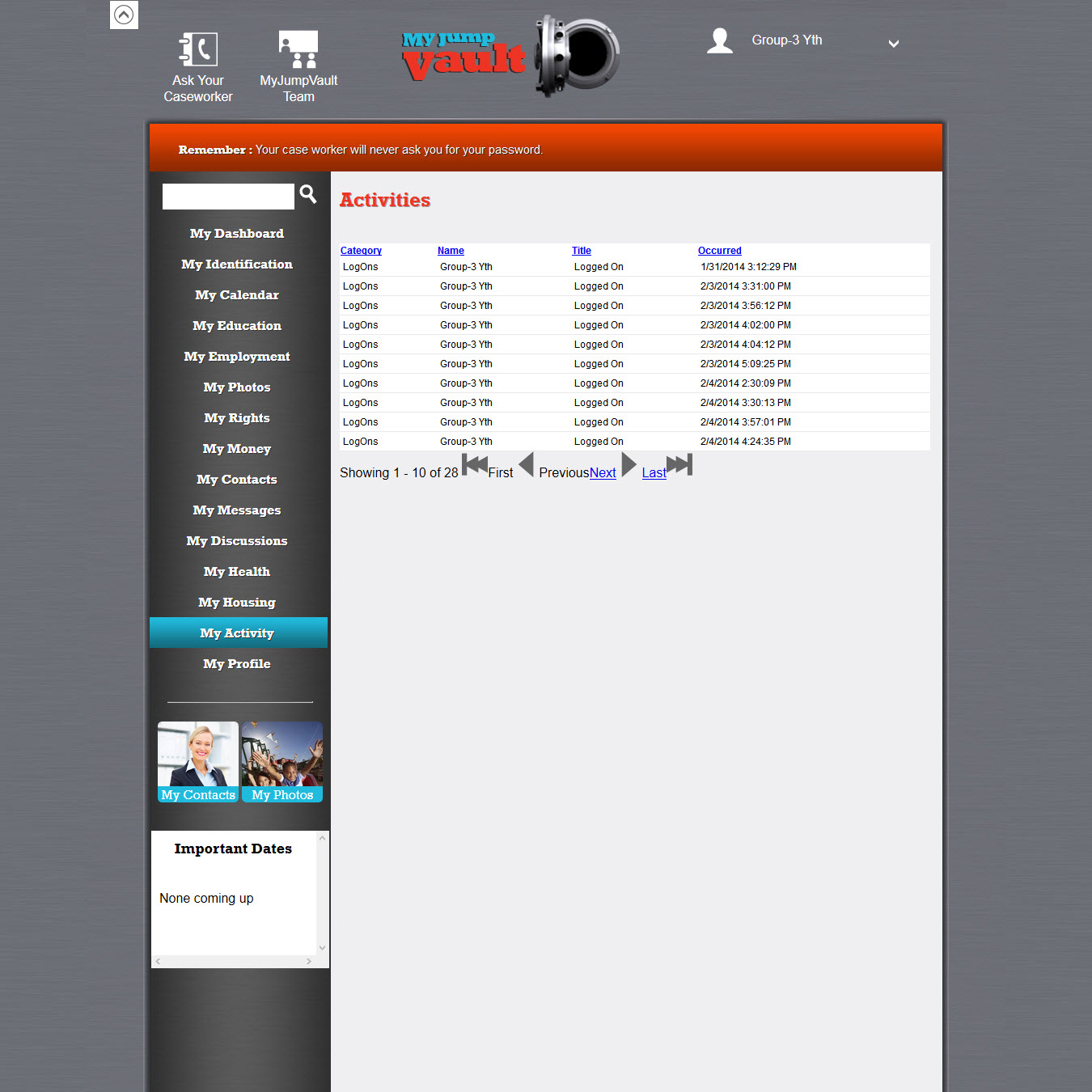
My Activities enables users to track activity on My JumpVault. This can come in handy for case workers who can assist in reminding youth that tasks need to be maintained regularly, etc.
My Profile allows users to enter personal information, My JumpVault account information, and emergency and mentor contact information. It also enables them to manage group participation, and select those who they wish to have access to private My JumpVault data.
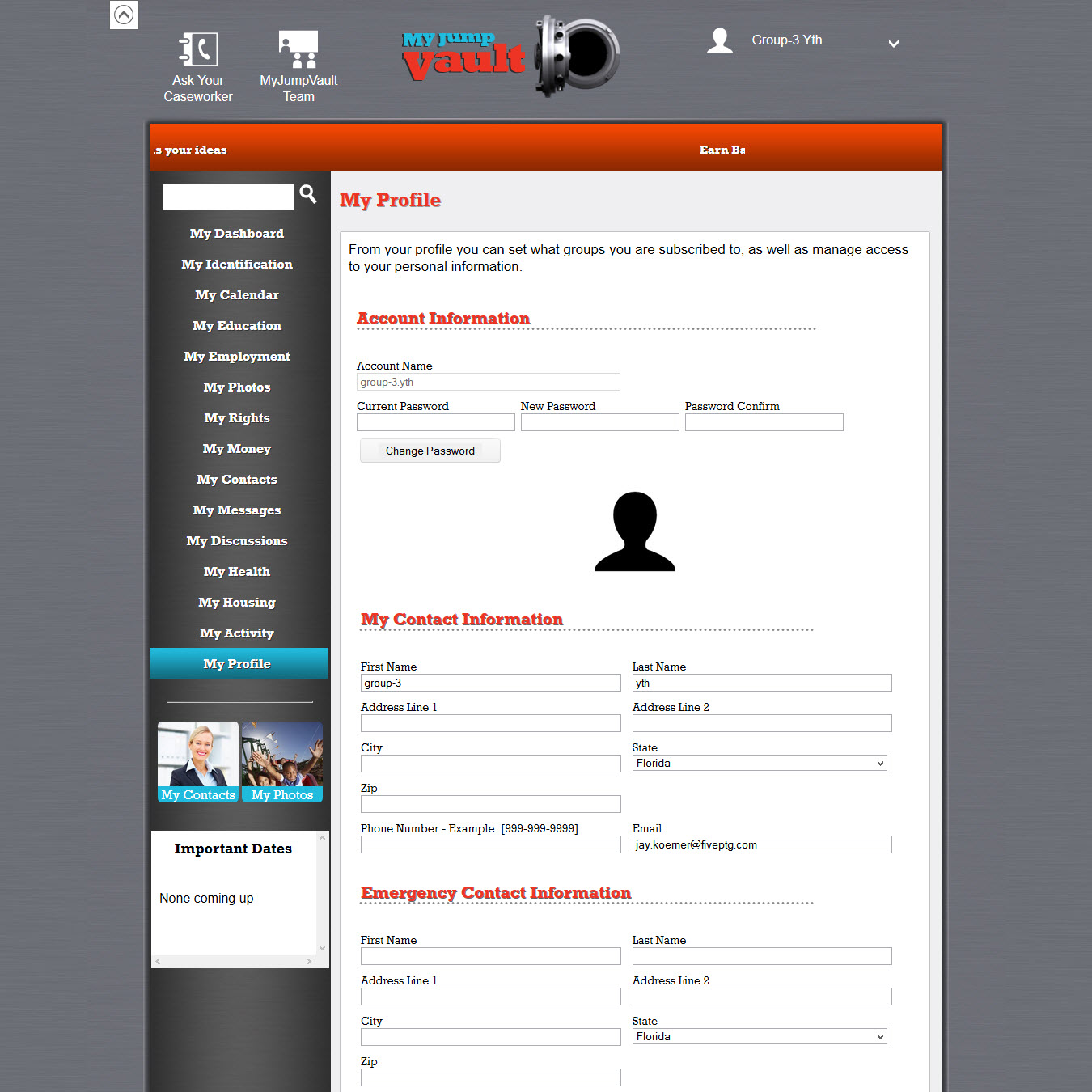
From the account set up, certain “triggers” can be activated automatically. For example, from the birth date will come a “Happy Birthday” message on each birthday; or a reminder to apply for adult Medicaid appears at 90 days before the youth turns 18. Triggers can also be used to establish cues for group messaging. User defined groups could include all 16 year olds, all children in a judicial circuit, or all children in a particular geographic area, and alerts can be set for programs or services common to that group..
Five Points and the My JumpVault Team agreed early on that it would be important to keep the My JumpVault “sticky”—i.e., “new and fresh”—so youth would be interested in returning to the site regularly for information. Keeping a youth’s interest is challenging. One way to do so is to keep the site constantly changing by allow local agencies, etc. to enter content, which will help youth stay abreast of what is current. Another way is to offer local incentives for youth that use the system. An example of a recent incentive was the following system prompt: “Add all the documents under the My Education required documents section and you will receive a coupon for a free hamburger at Wendy’s.” My JumpVault then emails the coupon to the youth or can send the coupon scan code to the Youth’s smart phone.
Keeping in line with the youth-centric design, My JumpVault provides secure communications between a youth and his or her case worker or IL specialist via the My Messages feature. These messages can also be sent by the system as a text message. Case workers or IL specialists can add meetings and activities to a youth’s calendars or simultaneously to all youth calendar’s that comprise their case load. The youth can see the case worker’s calendar request on My JumpVault’s Home screen, with different icons showing up for new calendar invites versus accepted invites. Additionally, an entire section is devoted to tracking the Youth’s contacts, address lists, and previous addresses.